Learn how to optimize your React.js applications for better performance, focusing on code splitting, lazy loading, and efficient state management.
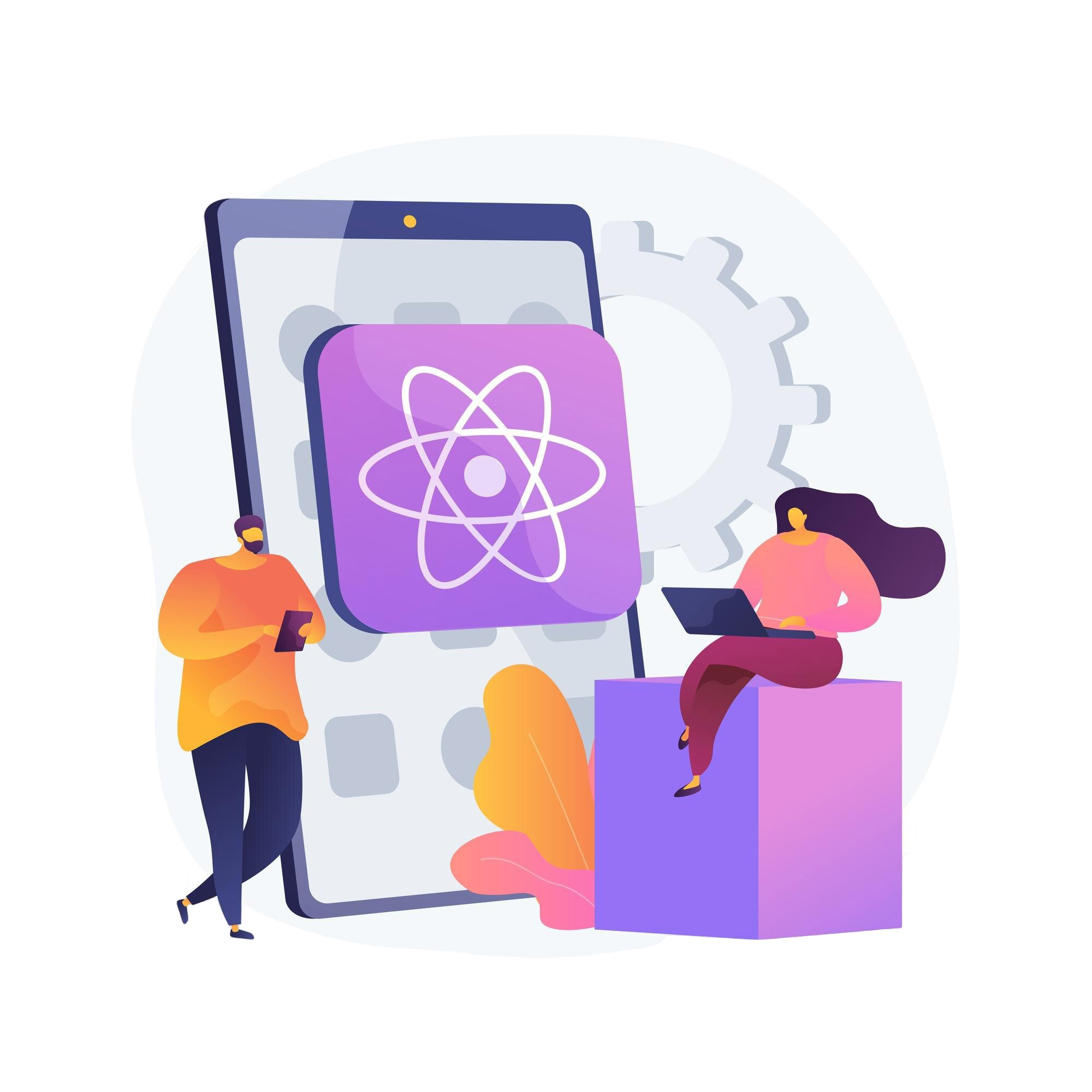
In today’s digital landscape, users expect fast, responsive web applications. A delay of even a few seconds can lead to lost engagement and, ultimately, decreased retention. React.js is a popular choice for building dynamic, interactive web applications, but optimizing its performance requires careful planning and the right strategies. Here’s how you can make your React application faster and more efficient, ensuring a smooth experience for your users.
---
1. Use Code Splitting to Reduce Initial Load Time
Code splitting allows you to break up your JavaScript bundle, only loading the necessary parts when needed. React’s `React.lazy` and `Suspense` components make it easy to implement code splitting in your app. By loading components only as users interact with specific parts of your app, you can significantly reduce the initial load time.
Example:
```javascript
import React, { lazy, Suspense } from 'react';
const MyComponent = lazy(() => import('./MyComponent'));
function App() {
return (
<Suspense fallback={<div>Loading...</div>}>
<MyComponent />
</Suspense>
);
}
```
This approach ensures that the bundle size remains manageable and improves perceived performance.
---
2. Optimize and Minimize Images
Large images can slow down your application, increasing load times and making the user experience sluggish. Use techniques like lazy loading, where images load only as they come into view, and compress images to keep file sizes small without sacrificing quality.
Tips for Image Optimization:
- Use tools like ImageMagick, TinyPNG, or JPEG-Optimizer to reduce file sizes.
- Consider serving images in WebP format for better compression.
- Use the `react-lazyload` library for easy implementation of lazy loading.
---
3. Reduce Re-Renders with Memoization
React components can re-render unnecessarily, consuming extra resources and slowing down the app. Memoization helps prevent this by caching the component’s output. Use `React.memo` for functional components and `useMemo` or `useCallback` hooks to optimize component re-renders.
Example with `React.memo`:
```javascript
const MyComponent = React.memo(function MyComponent({ prop }) {
return <div>{prop}</div>;
});
```
Example with `useMemo` and `useCallback`:
```javascript
const expensiveCalculation = (data) => {
// expensive operation
};
const MyComponent = ({ prop }) => {
const memoizedValue = useMemo(() => expensiveCalculation(prop), [prop]);
const memoizedCallback = useCallback(() => {
// function logic
}, [prop]);
return <div>{memoizedValue}</div>;
};
```
This approach ensures your app isn’t wasting resources by re-rendering components unnecessarily, particularly useful in applications with complex UI and state management.
---
4. Minimize and Bundle CSS with Styled-Components
CSS files can add up quickly in a React project. Using tools like Styled-Components or CSS Modules can help keep CSS scoped to individual components, making styles more manageable and reducing overall bundle size.
Benefits of Styled-Components:
- Automatically scopes styles to components, preventing global CSS pollution.
- Minifies CSS by removing unused classes.
- Provides server-side rendering support, which can improve first-page load times.
Styled-Components can also help you keep your JavaScript bundle smaller, as only the necessary styles are loaded.
---
5. Implement Server-Side Rendering (SSR)
Server-Side Rendering (SSR) allows your app to render on the server and send fully rendered HTML to the client. SSR improves the initial load time, as users see content sooner, especially useful for SEO if your app needs to rank in search engines.
Popular frameworks like Next.js make SSR implementation with React straightforward, and they come with many built-in optimizations to improve load times and handle caching.
---
6. Use a Content Delivery Network (CDN)
A CDN can distribute your application’s assets across multiple geographic locations, reducing latency by delivering content from the nearest server. CDNs are especially beneficial for images, CSS, JavaScript files, and other static assets. Many CDN providers also offer caching options, so users don’t need to reload unchanged content.
Some CDN options include Cloudflare, AWS CloudFront, and Google Cloud CDN, all of which integrate seamlessly with React applications.
---
7. Optimize State Management
State management libraries like Redux and MobX are powerful but can add extra complexity and slow down your application if not used correctly. To avoid performance bottlenecks:
- Keep your Redux store as minimal as possible.
- Use component-level state (`useState` and `useReducer`) for non-global data.
- Avoid storing large data objects in global state and refactor as needed.
Using React’s Context API sparingly can help avoid unnecessary re-renders, as changes to context values re-render all subscribed components. Consider using libraries like Zustand or Recoil for lightweight state management.
---
8. Avoid Blocking the Main Thread
Heavy computations on the main thread can cause the application to stutter or freeze. To avoid this, move complex logic to Web Workers, allowing the main thread to handle UI updates and user interactions. Libraries like Comlink simplify using Web Workers with React.
Example:
```javascript
// main.js
const worker = new Worker('worker.js');
worker.onmessage = (event) => {
console.log(event.data); // receive data from worker
};
// worker.js
onmessage = function(event) {
const result = heavyComputation(event.data);
postMessage(result);
};
```
This setup prevents the main thread from being blocked, allowing the UI to remain responsive even during intensive processing.
---
9. Use Performance Monitoring Tools
Performance monitoring is essential to identify bottlenecks and areas for improvement. Tools like Lighthouse, WebPageTest, and Chrome DevTools provide insights into load time, layout shifts, and performance issues, helping you track and improve your app’s speed.
---
Optimizing performance in a React.js application involves a range of strategies, from reducing the initial load time with code splitting to minimizing re-renders through memoization. By following these best practices, you can build a high-performing React app that delivers an exceptional user experience, keeping users engaged and satisfied.
In a competitive digital environment, performance isn’t just a feature—it’s a necessity. Implementing these optimizations will not only improve load times but also help your app stand out, providing a smooth and responsive experience that keeps users coming back.
Your email address will not be published. Required fields are marked *